A digital or virtual assistant is voice activated software that fulfils various tasks on behalf of the user.
 They emerged in the mainstream during the early 1990s. However, the concept of speech recognition was actually first introduced by IBM in the 1960s.
They emerged in the mainstream during the early 1990s. However, the concept of speech recognition was actually first introduced by IBM in the 1960s.
The aim of those at the forefront of this technology was to create programs that could understand natural human speech and get stuff done. They would also save the user time and hassle while browsing.
As the technology has advanced, so has the number of brands and versions adopting speech recognition as a means to improve life.
Nowadays, these modern devices sit in our homes awaiting a call to action. This comes in the form of its own set of “wake” or “command” words.
These are words or phrases which activate the gadget, which would then execute the request (assuming it understood!).
Examples of some popular digital voice assistants include:
Amazon Alexa
This is Amazon’s famous smart speaker. It’s available mainly on Amazon Echo and FireTV, but you can also use Alexa on your phone by using the Alexa mobile app. Using it is easy, you just start by saying “Alexa”.
Siri (iOS)
You can find Siri on any Apple gadgets which use iOS or MacOS Sierra. To use Siri on your smartphone or iPad, press and hold the home button and start talking. If you have a more modern phone, simply say “Hey Siri”.
Cortana (Microsoft)
Available on Windows 10, iOS and Android. To use it, just click the microphone icon on the taskbar or say “Hey Cortana” to activate it.
Google Assistant
Found on the Google app on both Android and iOS phones. To use it, just say “OK Google” followed by your command.
Samsung Bixby
Introduced on Samsung Galaxy S8 in 2017. Bixby is incorporated in many Samsung devices including Samsung’s Family Hub fridges and TVs. The “wake” word for it is “Hi Bixby”.
How do voice assistants work?
It’s all got to do with natural language processing. A machine needs to understand human speech patterns to execute tasks. Natural human speech consists of a lot of ‘nonstandard’ patterns.
Those include mispronunciations, colloquialisms and regional accents and dialects. All these variations make sentences sound more ambiguous to a computer.
Voice assistants need to have the ability to recognise ‘non-textbook’ language. See example below on how Siri, in particular manages that:
- You ask Siri to set an alarm.
- Siri converts your audio speech to text.
- Siri converts this plain text request into commands for itself. It turns unstructured data into structured pieces of text.
- Siri processes this data in a decision engine.
- Siri responds by asking "For what time?" using natural language generation to turn structured data into text.
- You specify 7am, which is then handled by natural language processing and directed into the decision engine.
- Siri sets the alarm for you.
What are voice assistants used for?
Voice assistants interact with your tech at home to complete mundane (or not so mundane) tasks so you don’t have to. The smarter they become, the more requests they can fulfil.
For example, they can:
- Answer questions.
- Interact with other apps.
- Turn lights on/off.
- Order food.
- Find lost phones.
- Amazon Alexa, Cortana, Siri and Google assistant are all geared up to do this. Here’s how:
1. Turn on location services on your phone.
2. Say your voce assistant’s wake word (Hey Alexa, Okay Google, Cortana, Hey Siri), plus where’s my phone?
- Amazon Alexa, Cortana, Siri and Google assistant are all geared up to do this. Here’s how:
- Play music
- Tune in to radio
- Turn the TV on/off or change channels.
- Create smart homes/offices by setting up a routine.
- Turn lights off at bedtime.
- Lock garage doors.
- Switching off the TV.
- Turn the heating on when the house/office falls below a certain temperature.
- Play ambient sounds to help you fall asleep.
- Set reminders.
- Set up house alarms.
- Set up timers for meals, meetings and more.
The commands below can be used for all digital voice assistants:
Some common Siri commands:
- Play music by Seether (or any artist!).
- Add milk to my shopping list.
- Tell me a joke.
- Directions to the nearest coffee shop.
- Which movie won Best Picture in 2022?
- Text my brother Happy Birthday.
- Turn on/off the TV.
Some common Amazon Alexa commands
- Alexa, wake me up at 7 in the morning tomorrow.
- Alexa, what’s in the news?
- Alexa, call Uber to give me a ride.
- Alexa, ask Skyscanner for a flight to Lausanne.
- Alexa, shuffle my R.E.M playlist.
- Alexa, turn on the coffee machine.
Some common Google Assistant commands
(You can use Hey Google or Okay Google as 'wake' words)
- Hey Google, play some Aerosmith.
- Hey Google, skip this track.
- Hey Google, set an alarm for 7:15 tomorrow morning.
- Hey Google, where did I put the spare keys?
Google isn’t the only place where you can get answers for random questions, your voice assistant has also kept up:
- Hey Google, how high is Rigi?
- Hey Google, when was Twitter invented?
- Alexa, what happened to Anne Frank?
- Alexa, is Bob Ross still alive?
- Hi Bixby, read me Paul’s last text.
- Hi Bixby, show my last missed call.
Digital Voice Assistants and Privacy
Are voice assistants safe?
Yes and no. Their goal is to improve user interaction and get things done for you. To achieve that, they need a lot of software permissions.
The more context aware these little gadgets are, the better they deliver. They usually need access to your:
- Microphone
- Location
- Contacts
- Calendar
- Phone
- Text Messages
- Bluetooth
- Camera
Do voice assistant software keep voice data?
 Yes, they do keep your voice on record. The important data is your commands as opposed to your actual voice. It’s a bit like Google search history.
Yes, they do keep your voice on record. The important data is your commands as opposed to your actual voice. It’s a bit like Google search history.
The reason that voice assistants are collecting data is to become smarter in the future.
Although they are designed to understand natural human speech, users have to also ‘train’ them to understand different accents.
How to delete voice data?
Voice assistants need your microphone to be on all the time so that they pick up “wake” words. If you feel that your voice assistant is voice snooping, you can turn it off when you don’t need it.
If you wish to delete parts of the voice history, you can just say the following:
- Alexa, delete what I just said.
- Hey Google, delete my last conversation.
- Hey Google, delete today’s activity.
- Hey Google, delete this week’s activity.
If you want to delete your entire history on Google Assistant
- Go to your Google Account's Assistant activity page and sign into your account.
- At the top right, on the "Google Assistant" banner, tap More>Delete activity by (pick date or All time)
- Tap Delete.
On Amazon Alexa
- Open the Alexa app.
- Tap on More on the bottom bar and then tap Settings on the list.
- Tap on Alexa Privacy> Review Voice History.
- You can then view the history of Alexa requests. You can delete some/all of them.
On Siri, you can only delete the data of the last 6 months. Here’s how:
- On your iPhone, iPad, or iPod touch, go to Settings>Siri & Search>Siri & Dictation History.
- Then tap Delete Siri & Dictation History.
On Bixby:
- Tap Apps, and then swipe to and select Bixby Voice.
- Tap Storage> Clear cache> Clear data.
- Tap OK to confirm.
What are the advantages of voice assistants?
- They are quick and easy to use.
- They are hands free.
- They can save you money.
- They have no screen (at least one that you’d spend hours on).
- They automate repetitive tasks (switching lights/TV/heating on/off).
- They can help people with disabilities.
- They can be trained to understand different accents and dialects.
What are the disadvantages of voice assistants?
- They can be expensive.
- Voice recognition isn’t always great.
- They are an active microphone in your phone so that could cause privacy issues.
- Like every device, they also have security risks.
- They don’t come in a variety of different languages (yet).
Voice Assistants and personal data
 The hotwords used to trigger a response from the voice assistant can be sensitive. People can accidentally activate the device and record huge amounts of data unknowingly.
The hotwords used to trigger a response from the voice assistant can be sensitive. People can accidentally activate the device and record huge amounts of data unknowingly.
A lot of apps and devices such as robot vacuums communicate with voice assistants, or have integrated ones. These help to create a map of your home so they can navigate and clean. This map can also interact with the voice assistant’s database.
When the house map is combined with other sorts of personal information, like what time you set your house alarm and where you put your spare key, you can imagine that the slightest leak of such data could create trouble.
Remember that voice assistants work mainly by cooperating with other apps. Should a hacker manage to compromise the voice assistant, he/she could gain control of its interconnected devices and associated accounts.
Do voice assistants always listen in?
It’s normal to worry about who else is listening when you have a gadget that stores voice data in your home. If you are concerned about your Amazon Alexa or Google Assistant eavesdropping, here’s what you need to know.
Voice assistants remain active until they hear those “wake” words. They don’t record entire conversations, but they might store snippets. Manufacturers collect that data for analysis.
Google also mention this in the product’s terms and conditions. The amount of time they store the data for remains unconfirmed.
Why are voice assistants listening in?
There are speculations about voice assistants spying on users to collect personal data. For example, Google’s employees might listen to conversation you may have had about products or services to figure out what they could sell you.
However, it’s not so much about what you say as it is about how you say it. Companies collect that data for assessing any errors and correcting them. This is also to improve their product.
Now for a little nostalgia…Remember Clippy?
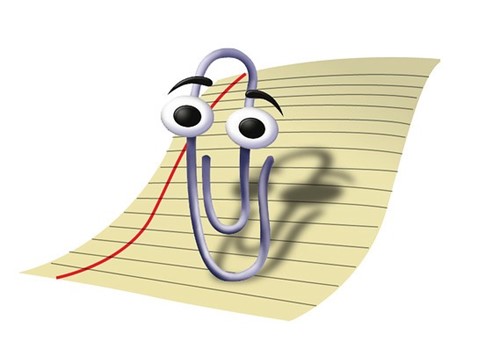 Clippy is an example of a digital assistant that couldn’t quite get it right.
Clippy is an example of a digital assistant that couldn’t quite get it right.
Clippy was one of Microsoft’s early attempts at providing virtual assistance while typing in Microsoft Word. It was an anthropomorphised paperclip which would give writing tips. Clippy also allowed speech inputs that could find answers to any writing problems. Microsoft discontinued it in 2007 because users found it intrusive and off putting.
Clippy’s legacy lives on however… kind of. It now exists as an emoji for those who are old enough to remember it bouncing and frowning in Microsoft Word documents. Poor Clippy...
(Image adapted from Google)