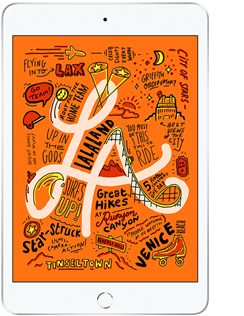What is iPad insurance?
Apple iPad insurance is designed to safeguard your device against loss, theft or damage. We know how essential your iPad is, whether you're using it for entertainment or staying connected. In case of accidents or damage, we've got you covered. With our affordable iPad coverage, you can relax knowing your device is well-protected.
Do I need to insure an iPad?
iPads can be expensive to repair or replace. It can be a smart decision to protect your device from unexpected events like accidental damage, theft or liquid damage. Specialist iPad insurance can offer you peace of mind by covering unexpected costs, so you won’t face hefty expenses if something does go wrong.
What does our iPad insurance cover?
How much does it cost to insure an Apple iPad?
As James, Customer Service Agent explains, the cost of iPad insurance in the UK depends on a variety of factors:
"The older or less advanced your iPad, the lower your insurance cost. Your premium will also vary depending on the level of coverage you select. It's important to choose the right protection that fits your needs, not just the price. After all, you could end up paying much more for repairs or a replacement if your iPad isn’t properly covered."
You can choose how you want to pay, either through a convenient monthly rolling subscription or a one-off annual payment. Remember that opting for an annual payment could offer better value, giving you peace of mind at a great price throughout the year.
Which iPads do we cover?
All models – iPad, iPad Air, iPad Pro and iPad mini. Just double-check that you bought yours new or second-hand here in the UK.
Why insure an Apple iPad with insurance2go?
-
Instant cover
No matter if you choose a monthly or annual policy, your tablet is covered immediately.
-
Any make, any model up to 36 months old
We insure any tablet bought new or refurbished from a UK VAT-registered company.
-
Unlimited claims
We understand that accidents happen, so there's no limit to how many claims you can make.
-
94% of claims accepted
You won't have to bend over backwards to prove your claim. In 2024, we approved 94% * of claims.
-
iPad insurance since 2007
We were one of the first businesses to provide specialist insurance for tablets and gadgets.
-
In-house managed service from start to finish
Enjoy our seamless service from UK-based support and repair teams.
How do I get insurance for my iPad?
-
Get a quote
All we need is your iPad model to show you your options.
-
Choose your policy
Select your cover, enter your details and pay – it takes just a few minutes
-
You're covered
Once you've bought the cover, your policy documents will be on their way to you

Insure your Apple iPad today
Securing your device with the best iPad insurance can be a smart move. Get an online quote today and enjoy instant coverage! Own more than one device? You can also upgrade to our multi-gadget insurance and protect them all under one simple plan. Join the thousands of customers who rate us 'Excellent' on Trustpilot after choosing insurance2go to protect their gadgets.
Once your policy is in place, managing it is easy. You can find out how to manage your iPad insurance policy using the 'Your Policy' tab. If you have any questions, visit our Help & support section, contact our customer support team online or call .