Being able to tweet, stream and browse the web wherever, whenever is a fantastic benefit of modern life - but do you ever consider the consequences of sharing a network with hundreds of strangers?
Being able to tweet, stream and browse the web wherever, whenever is a fantastic benefit of modern life - but do you ever consider the consequences of sharing a network with hundreds of strangers?
Public Wi-Fi: if we can connect while we're out and about, we'll all take the chance. Nobody wants to use their data when there's a free alternative out there, and there are hotspots on every corner when you're in a major UK city. London has around 9,269 public Wi-Fi hotspots to date, while Birmingham and Leeds boast 620 and 597 public Wi-Fi hotspots respectively - great news for social media addicts!
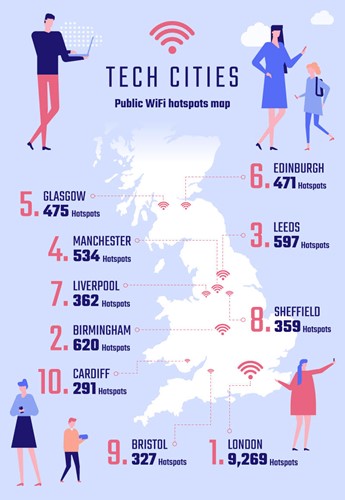
Being able to tweet, live stream and browse the web wherever, whenever is a fantastic benefit of modern life - but do you ever consider the consequences of sharing a network with hundreds of strangers?
To use public Wi-Fi safely, you'll need to take a few precautions. Below you'll find our top tips for keeping your personal data protected - we've even recruited two internet security experts to help!
Set up security features before you connect
Even when you use your laptop or smartphone at home, the appropriate security measures (such as up to date anti-virus software and a firewall) should already be in place. But it's even more important when you plan on connecting to public Wi-Fi.
James Tyner, from Majesti-fi, has offered some brilliant advice to help anyone stay safe when using public Wi-Fi. He states: 'There are some simple measures that you can take to keep your data safe, such as enabling your firewall, turning off file sharing and turning off automatic connection features.'
No public Wi-Fi connection can be assumed safe, so it's always best to be cautious before connecting.
Try to confirm the network is genuine
Malicious users can set-up fake or unsecure Wi-Fi networks that are similar to a restaurant, café or hotel in the nearby area to deliberately trick users. Try to legitimise the connection - speak with a member of staff and ask for more information (such as the name of the connection and an IP address).
Look out for HTTPS
Once you've joined a network, look out for a sign that the website you're browsing is encrypted. Without this, you run the risk or other users monitoring your actions.
Alex Tofts, from Broadband Genie, advises public Wi-Fi users to 'look for HTTPS in the URL or a green padlock icon in your browser.' It's a sure sign that the website has an extra layer of protection, and if you find yourself on a site that does not have HTTPS, Alex suggests that users should 'keep in mind that all [their] activity could be monitored'.
HTTPS isn't hacker-proof, however. It is still possible for others to see what you're doing.
Consider your actions
Once connected, it's unlikely you'll think twice about what you're doing online. So many people happily carry out everyday tasks, like signing in to their email account, logging into Facebook and accessing their bank account online.
If you can, avoid doing sensitive tasks like these to minimize the risk of a Man-in-the-Middle attack. This is one of the most common threats to public Wi-Fi users, and involves a hacker accessing an unsecured or poorly secured Wi-Fi router. They'll eavesdrop on your data as it travels from your device to another location (e.g. a website) - you'll be particularly susceptible when using an unencrypted website.
Use a VPN service
If you'd like to take action and add another layer of protection when surfing the 'net in public, use a VPN service. Recommended by Alex Tofts, a Virtual Private Network 'will encrypt all internet traffic and hide all activity from anybody watching' - which is excellent, as long as you can trust the VPN provider. Alex insists anyone considering a VPN should 'research them carefully'.
A VPN is safe - when the provider is genuine. Don't be put off however, plenty of employers use a reliable VPN to let employees securely access their systems remotely when working out of the office.
Whether you're at home or abroad, it's always best to remain cautious when using public Wi-Fi! Make sure your devices stay safe too - with affordable insurance from Insurance2Go, you can surf the web or work anywhere without having to worry!